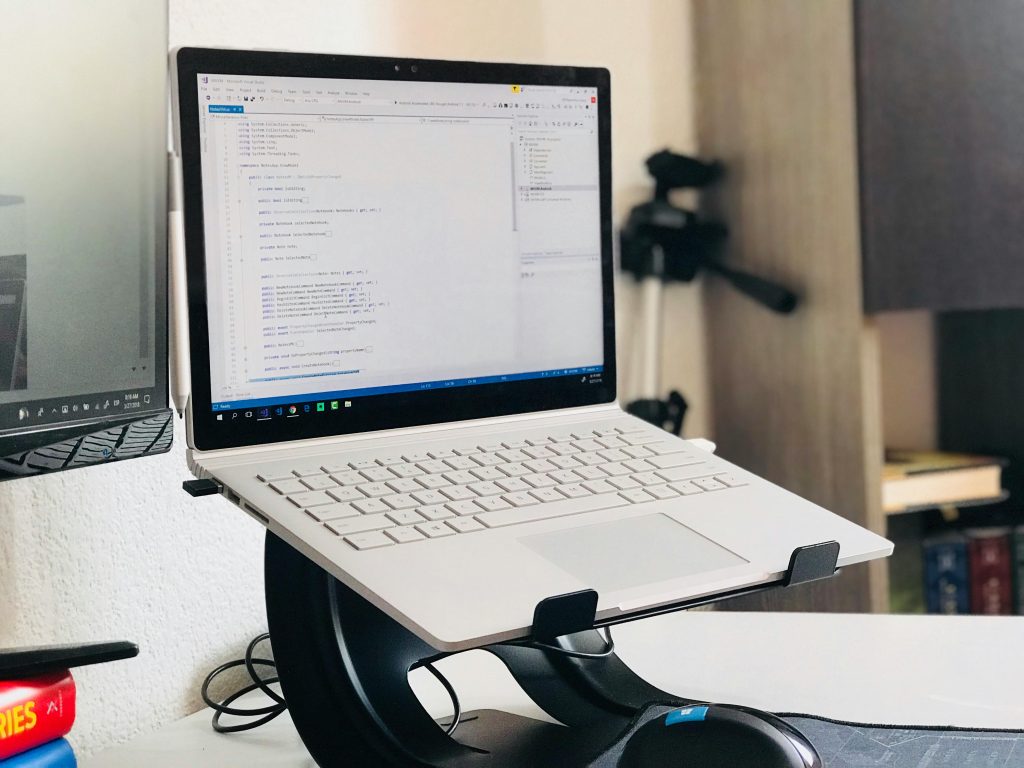Website speed is crucial for both user experience and search engine rankings. Slow loading times can frustrate visitors, leading to higher bounce rates, reduced engagement, and lower conversions. According to Google, 53% of mobile users abandon a website if it takes more than three seconds to load. Therefore, optimizing your hosting setup is essential to ensure fast website performance.
Your web hosting provider plays a significant role in website speed, but there are several other strategies you can implement within your hosting environment to improve performance. This article will provide you with actionable tips on how to optimize your hosting setup for faster website performance.
1. Choose the Right Type of Hosting
The type of hosting you choose has a significant impact on your website’s speed. There are several hosting options available, each offering different levels of performance, resources, and flexibility.
Shared Hosting:
- Advantages: Shared hosting is affordable, but it involves sharing server resources with other websites. This can lead to slower speeds if other sites consume more resources.
- When to Use: Ideal for small websites or blogs with low to moderate traffic.
VPS Hosting:
- Advantages: VPS hosting offers better performance than shared hosting because you have dedicated resources such as CPU, RAM, and storage. It’s more suitable for medium-sized websites with moderate traffic.
- When to Use: Perfect for growing websites that need more control and better performance without breaking the budget.
Dedicated Hosting:
- Advantages: Dedicated hosting gives you full control over the server and all its resources. It provides the best performance and speed since you are not sharing the server with anyone else.
- When to Use: Ideal for large websites with high traffic or resource-intensive applications.
Cloud Hosting:
- Advantages: Cloud hosting uses multiple servers to distribute the load, making it scalable and reliable. It automatically adjusts resources based on traffic demand.
- When to Use: Best for businesses experiencing fluctuating or growing traffic volumes that require flexibility and scalability.
Tip: If you’re experiencing slow performance on shared hosting, consider upgrading to VPS, dedicated, or cloud hosting to get better speed and performance.
2. Choose a Fast and Reliable Hosting Provider
Not all web hosting providers offer the same level of performance. When selecting a hosting provider, consider factors such as server location, uptime, customer support, and speed. Here’s what to look for:

- Server Location: Choose a hosting provider with servers located close to your target audience. The closer the server is to your visitors, the faster the website will load. Many hosting providers offer multiple server locations globally, so pick one that minimizes latency.
- Uptime Guarantee: Look for a hosting provider that offers a high uptime guarantee (at least 99.9%). Downtime can severely affect your website’s performance and reliability.
- Performance Monitoring: Some hosting providers offer performance monitoring tools that alert you to slowdowns or issues on your server. Ensure the hosting provider offers the necessary tools to monitor and optimize your website’s speed.
3. Optimize Your Website’s Code and Files
The performance of your website depends not only on the hosting but also on how the website is built. Optimizing your website’s code and files can significantly improve loading times.
Minimize HTTP Requests:
Every time a browser loads a page, it makes HTTP requests to the server to fetch resources like images, CSS, JavaScript, etc. Minimizing the number of HTTP requests reduces load time. Combine CSS and JavaScript files where possible, and minimize the number of images and other external resources.
Minify CSS, JavaScript, and HTML:
Minification refers to the process of removing unnecessary characters from code (such as spaces, comments, and line breaks) to reduce file sizes. Smaller files load faster, improving website performance. Tools like UglifyJS for JavaScript, CSSMin for CSS, and HTMLMinifier for HTML can help you minify your code.
Use Asynchronous Loading for JavaScript:
JavaScript can block the rendering of your page if it’s loaded synchronously. Instead, load JavaScript asynchronously to allow the browser to render the page while it loads in the background.
Remove Unused Code and Plugins:
Excess code or unused plugins can slow down your website. Audit your website regularly and remove any redundant or unnecessary elements.
4. Use a Content Delivery Network (CDN)
A CDN is a network of servers distributed globally that cache copies of your website’s content. When a user accesses your website, the CDN serves the content from the server closest to them, reducing latency and improving load times.
How a CDN Improves Speed:
- Reduces server load by offloading static content (images, stylesheets, etc.)
- Speeds up page loading by serving cached content from servers closer to the user
- Provides DDoS protection, helping prevent slowdowns caused by traffic spikes
Popular CDN providers include Cloudflare, Akamai, and StackPath. Implementing a CDN can result in significant performance improvements, especially for websites with international visitors.
5. Optimize Your Database
If your website relies on a database (such as WordPress, Drupal, or Joomla), optimizing your database can lead to faster load times. Here are some tips:
Use Efficient Queries:
Slow database queries can cause bottlenecks and delay website load times. Optimize your SQL queries by avoiding unnecessary joins and ensuring that your queries are as efficient as possible.
Enable Database Caching:
Database caching stores the results of database queries temporarily in memory, so they don’t need to be processed again each time a user accesses your site. Popular caching solutions for databases include Memcached and Redis.
Clean Up Your Database:
Over time, databases can accumulate unnecessary data, such as old post revisions, spam comments, and unused plugins. Regularly clean up your database to improve speed and performance. Plugins like WP-Optimize for WordPress can help automate this process.
6. Enable Caching
Caching is one of the most effective ways to speed up your website. Caching stores frequently requested content so that it can be served quickly without needing to be generated from scratch every time a visitor loads the page. There are several types of caching you should implement:
Browser Caching:
Browser caching stores static files (such as images, CSS, and JavaScript) in a user’s browser, so they don’t need to be re-downloaded on subsequent visits. Configure your server to set cache expiration times for various types of content.
Server-Side Caching:
Server-side caching stores copies of dynamic content generated by the server. This helps reduce server load and speeds up page load times for repeated requests. Caching solutions like Varnish or Nginx can help implement server-side caching.
Object Caching:
Object caching stores objects (such as database query results) in memory, so they don’t need to be re-executed each time. Solutions like Redis and Memcached provide object caching for faster response times.
7. Optimize Your Images
Images are often the largest files on a website and can significantly impact loading times. Optimizing images reduces their file size without compromising quality, improving website speed.
Compress Images:
Use image compression tools like TinyPNG or ImageOptim to reduce the size of your images without losing quality. You can also use tools like WebP, which is a more efficient image format.
Use Lazy Loading:
Lazy loading is a technique where images are only loaded when they come into the user’s view. This reduces the initial page load time and saves bandwidth for users who don’t scroll through the entire page.
8. Use the Latest PHP Version
PHP is the server-side scripting language used by many websites, including WordPress. Using the latest version of PHP can lead to significant performance improvements, as newer versions are faster and more efficient.
Check with your hosting provider to ensure you’re running the latest stable version of PHP. Upgrading to a newer version can improve website speed, especially for PHP-heavy websites.
Optimizing your hosting setup is an essential step in improving your website’s performance and providing a better user experience. By choosing the right hosting provider, selecting the appropriate hosting type, optimizing your website’s code, and implementing caching and CDN solutions, you can significantly speed up your website. Regularly monitoring your website’s performance and making adjustments as needed will ensure that it remains fast, reliable, and ready to handle growing traffic demands.
By following these tips, you can create a hosting setup that enhances your website’s speed, improves SEO rankings, and ultimately leads to greater customer satisfaction and engagement.