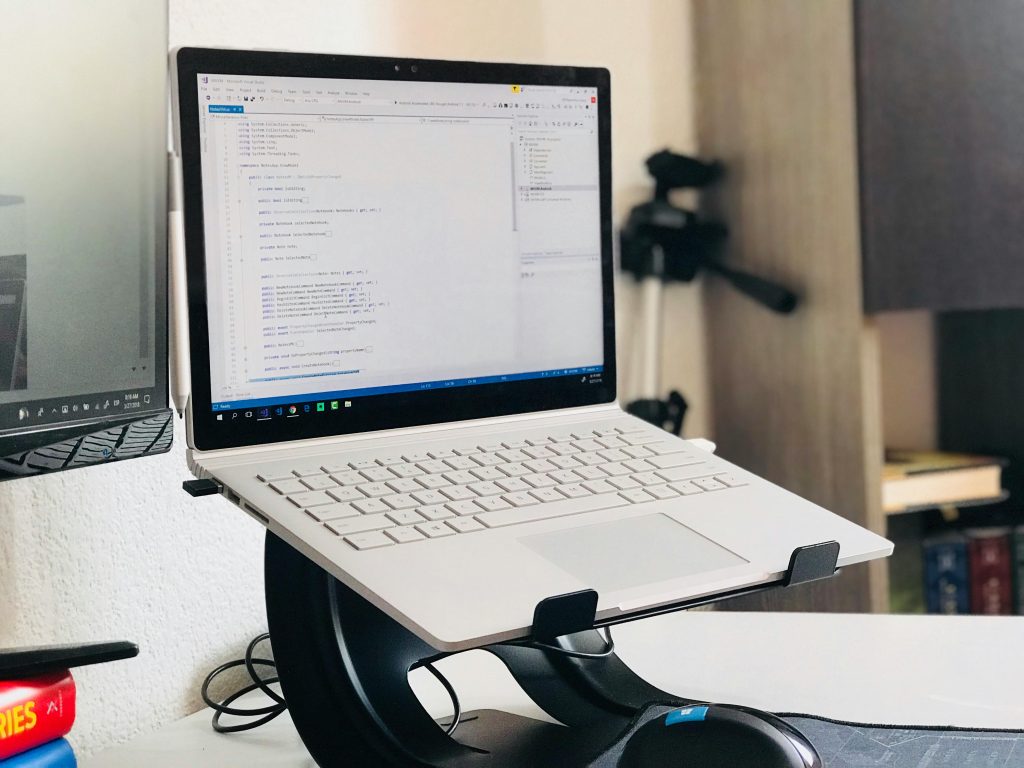In today’s digital world, securing your website is more critical than ever. Cyber threats such as data breaches, hacking, and identity theft are common, making it crucial for website owners to implement strong security measures. One of the most effective ways to protect your website and ensure secure communication between users and your site is by using SSL (Secure Sockets Layer) certificates. Along with SSL certificates, following hosting best practices is essential for maintaining a secure and reliable website.
This article will discuss how to secure your website with SSL certificates and offer key hosting best practices to enhance your site’s security.
1. What is SSL and Why is It Important?
SSL, which has now evolved into TLS (Transport Layer Security), is a cryptographic protocol that ensures secure communication over the internet. It works by encrypting data transmitted between a user’s browser and the server hosting the website. This encryption prevents cybercriminals from intercepting or altering sensitive information, such as passwords, credit card details, and personal data.

Here are some key reasons why SSL is important:
- Data Encryption: SSL certificates encrypt data exchanged between the user and your server, ensuring it is unreadable by unauthorized parties.
- Authentication: SSL certificates authenticate your website, confirming that users are interacting with the legitimate site and not a malicious impostor.
- Trust and Credibility: Websites with SSL certificates display a padlock icon next to the URL, indicating they are secure. This helps establish trust with users and increases conversions, particularly on e-commerce sites.
- SEO Ranking Benefits: Google and other search engines give preference to secure websites (those with HTTPS), improving your website’s search rankings.
2. How to Obtain and Install an SSL Certificate
Securing your website with SSL starts with obtaining and installing an SSL certificate. The process might seem complex at first, but most hosting providers offer an easy installation process.
Step 1: Choose the Right Type of SSL Certificate
There are different types of SSL certificates, and choosing the right one depends on your website’s needs:
- Domain Validated (DV) SSL Certificate: This is the most basic SSL certificate, providing encryption and basic authentication. It is ideal for small personal websites or blogs.
- Organization Validated (OV) SSL Certificate: This certificate provides higher authentication by validating the organization behind the website. It’s suitable for medium-sized businesses and organizations.
- Extended Validation (EV) SSL Certificate: This offers the highest level of security and validation. It provides a green address bar in browsers and is recommended for high-traffic or e-commerce websites handling sensitive customer data.
Step 2: Purchase or Obtain a Free SSL Certificate
You can purchase SSL certificates from certificate authorities (CAs) such as Symantec, Comodo, or DigiCert. Alternatively, for smaller websites or personal projects, you can use free SSL certificates offered by Let’s Encrypt. Many hosting providers also include SSL certificates in their hosting packages.
Step 3: Install the SSL Certificate
Once you’ve obtained your SSL certificate, your hosting provider will typically assist with installation. If you’re using a self-managed hosting solution, you might need to install it manually. This process usually involves:
- Generating a Certificate Signing Request (CSR) on your server.
- Installing the SSL certificate after the CA issues it.
- Configuring your server to use HTTPS instead of HTTP.
If you are using a managed hosting service, they may handle the installation process for you.
3. Configuring Your Website to Use HTTPS
After installing your SSL certificate, you’ll need to configure your website to use HTTPS, which is the secure version of HTTP. This involves making a few key changes:
- Update Internal Links: Change all internal links from HTTP to HTTPS to ensure that all pages on your site are securely linked.
- Update External Links and Resources: Ensure that any external resources (such as images, scripts, or stylesheets) are loaded via HTTPS.
- Redirect HTTP to HTTPS: Set up server-side redirects so that all HTTP traffic is automatically redirected to HTTPS. This can be done by modifying the .htaccess file (for Apache servers) or the Nginx configuration file.
4. Monitor and Renew Your SSL Certificate
SSL certificates have expiration dates, typically ranging from one to two years. It’s essential to monitor your certificate’s expiration date and renew it before it expires. Failure to do so can result in your website losing its secure connection, which could hurt your reputation and SEO rankings.
Many hosting providers offer automatic SSL certificate renewal, ensuring your website remains secure without you having to manually renew it.
5. Hosting Best Practices to Secure Your Website
While SSL certificates are crucial for securing data transmission, website security also depends on your hosting environment. Hosting best practices go hand in hand with SSL to ensure your website is protected from various threats.
1. Choose a Secure Hosting Provider
The security of your website starts with your hosting provider. When choosing a hosting provider, look for one that follows industry best practices for security. Consider these factors:
- Strong Security Features: Ensure the hosting provider offers strong firewalls, intrusion detection, and DDoS protection to safeguard your website from external attacks.
- Data Backup Services: Your hosting provider should offer regular backups to prevent data loss in case of server failure or hacking.
- Regular Software Updates: The hosting provider should keep your server’s software up-to-date, including the operating system, control panel, and any server-side software.
2. Use Strong Passwords and Authentication
Always use strong, unique passwords for your hosting account, database, and any user accounts associated with your website. Avoid using simple passwords such as “password123” or “admin.” Additionally, enable two-factor authentication (2FA) wherever possible to add an extra layer of security.
3. Regularly Update Software and Plugins
Outdated software and plugins are common targets for hackers. Ensure that you regularly update your website’s content management system (CMS), themes, plugins, and any third-party tools. Enable automatic updates if possible, so your website stays protected against known vulnerabilities.
4. Install a Web Application Firewall (WAF)
A Web Application Firewall (WAF) helps filter out malicious traffic before it reaches your website. It can block various types of attacks, such as SQL injections, cross-site scripting (XSS), and brute-force attempts. Many managed hosting services offer WAF as part of their security package.
5. Monitor for Malware and Security Breaches
Use security plugins or software to monitor your website for malware and suspicious activity. Regular scanning and monitoring can help identify vulnerabilities early on and allow you to take action before damage occurs. Many website security services also offer real-time alerts for any unusual activity.
6. Limit User Access and Permissions
If you have multiple users working on your website, limit their access to sensitive parts of the site. Use the principle of least privilege (POLP), which ensures that each user only has access to the resources they need. This reduces the risk of insider threats and unintentional mistakes.
7. Use Secure File Transfer Methods
When transferring files between your local computer and your server, always use secure methods such as SFTP (Secure File Transfer Protocol) or SSH (Secure Shell). These methods encrypt the data, making it much harder for hackers to intercept or manipulate.
Securing your website with SSL certificates and following hosting best practices are essential steps in protecting your website from cyber threats. SSL ensures encrypted communication between your site and its visitors, boosting trust and helping you meet SEO requirements. However, security doesn’t end with SSL. By implementing hosting best practices, such as choosing a secure hosting provider, regularly updating software, and using strong authentication methods, you can significantly reduce the risk of security breaches.
In a world where cyber threats are constantly evolving, website security should be a top priority for every website owner. By taking proactive steps to secure your website, you not only protect your business and users but also build trust and credibility, ultimately driving your website’s success.